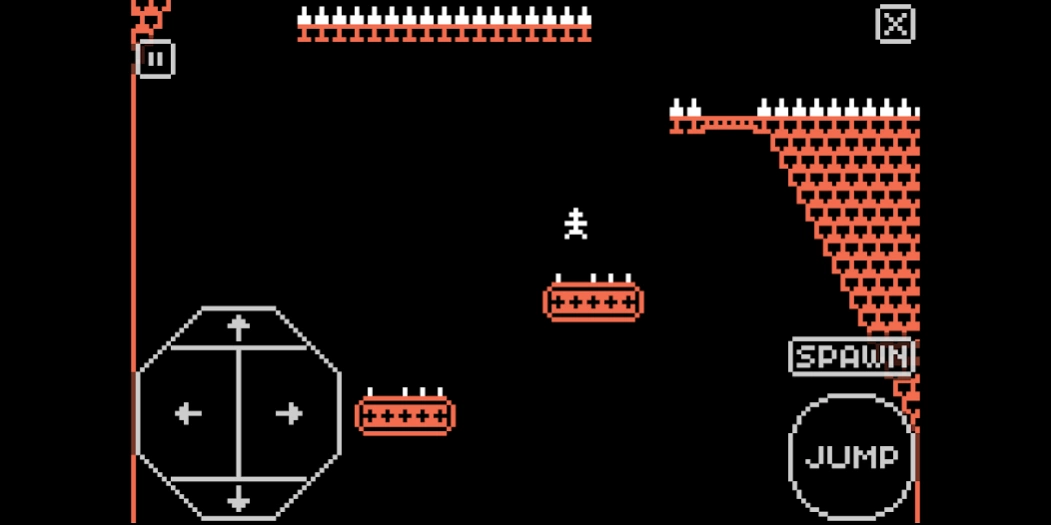LOVE 1.0.0
Continue to app
Paid Version
Publisher Description
LOVE - LOVE is a short and addictively challenging platformer with a minimalist design.
LOVE is a short and addictively challenging platformer with a minimalist design. It has a custom respawn system, 16 levels, 12 track original soundtrack, competitive scoring, and multiple ways to play.
The game uses a virtual control pad but also features Gamepad support. The overlay can be disabled in the options.
The difficult levels are balanced with the inclusion of a simple yet unique respawn system wherein the player can leave a checkpoint at any location at any point, as long as they are on solid ground.
Beyond the visual aesthetic, the challenging level design, and the abundance of features, there is the fantastic soundtrack composed by James Bennett, which brings rich life to the seemingly simple three-color atmosphere.
LOVE was originally released in 2014 on PC through STEAM and is also available on the Nintendo Switch.
Fred Wood is an independent game developer from San Antonio, TX. When he's not shouting about games he loves or making new ones, he's often tinkering with all sorts of things under the banner of Mokuzai Studio.
About LOVE
LOVE is a paid app for Android published in the Action list of apps, part of Games & Entertainment.
The company that develops LOVE is Fred Wood. The latest version released by its developer is 1.0.0.
To install LOVE on your Android device, just click the green Continue To App button above to start the installation process. The app is listed on our website since 2020-02-18 and was downloaded 0 times. We have already checked if the download link is safe, however for your own protection we recommend that you scan the downloaded app with your antivirus. Your antivirus may detect the LOVE as malware as malware if the download link to com.mokuzaistudio.love is broken.
How to install LOVE on your Android device:
- Click on the Continue To App button on our website. This will redirect you to Google Play.
- Once the LOVE is shown in the Google Play listing of your Android device, you can start its download and installation. Tap on the Install button located below the search bar and to the right of the app icon.
- A pop-up window with the permissions required by LOVE will be shown. Click on Accept to continue the process.
- LOVE will be downloaded onto your device, displaying a progress. Once the download completes, the installation will start and you'll get a notification after the installation is finished.